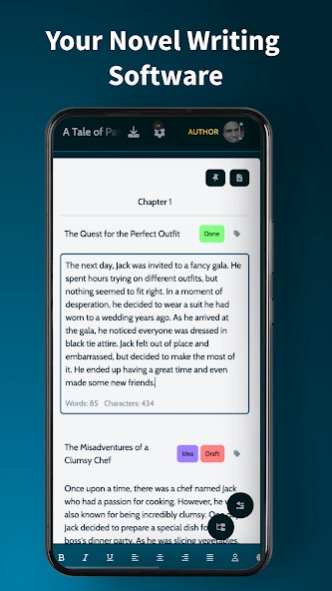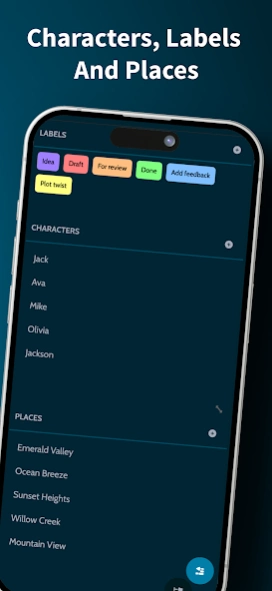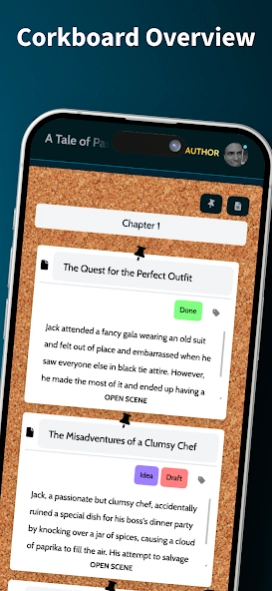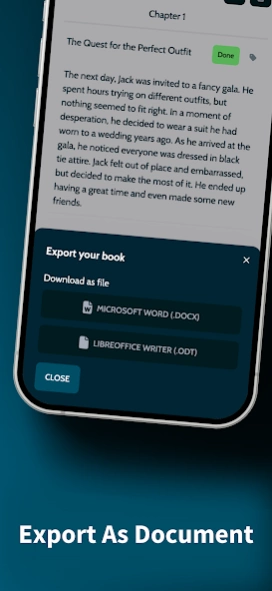MyStory.today 1.8.2
Free Version
Publisher Description
MyStory.today - Write novels, short stories and screenplays on all your devices wherever you are
MyStory.today lets you write short stories and novels on your computer, tablet or smartphone. Write whenever you want, wherever you are.
Features overview:
- Story management with chapters and scenes
- Corkboard with multi-label support
- Character and location management
- Rich text editor with many formatting options
- Dynamic character and location linking
- Spelling and basic grammar checking
- Automatic synchronisation with your smartphone, laptop and PC
- Export to MS Word and LibreOffice Writer
Start writing your own novel, short story or screenplay today. You can write on any internet-connected device, so you can take your book with you whether you're on the couch at home, in the supermarket, on the train or in the countryside. Write when inspiration strikes.
Organise your book into chapters and scenes:
To get an overview, you can organise your book introduction into small blocks. They're called chapters and they contain several scenes. Scribble your ideas on the built-in corkboard and move them around as you like. Add summaries to the cards on your Corkboard and get a rough outline of your story. The corkboard automatically syncs with your story outline so everything is always up to date.
- Dynamic story corkboard with cards
- Drag and drop to move them around
- Add new scenes and chapters on the fly
- Write chapter summaries for a quick overview
Integrated rich text editor with spell checking
Write on the fly with the powerful built-in rich text editor. Easily format your content with bold, italic or indented text to add style to your story. Use this editor for your scenes, character descriptions and locations.
- Rich text editor with many styles for your content
- Built-in linking for characters and locations
- Spell check and basic grammar check
- Full screen mode
Dynamic linking of characters and locations:
When you create a new character or location, you can use the rich text editor to dynamically add it to your text. This creates a link to the character and if you later rename it, it will automatically update in all your texts. So don't worry about renaming everything manually and take the time to write the next chapter of your book.
- Create characters and locations
- Link them to your texts and they'll be updated automatically when things change.
Export your book:
When you're ready, or if you want to share a sneak preview, you can use the built-in book export. This will export all your chapters with the scenes to your favourite word processor such as MS Word or LibreOffice Writer. You can use this for sharing or even as a backup for yourself.
Synchronise across devices:
With your free MyStory.today account, you can access your work on any device with internet access. On your smartphone on the go, on your tablet or even on your laptop or desktop PC. It's all done automatically - there's no need to export anything manually.
When you're ready to write, download the free app today and start writing your book.
About MyStory.today
MyStory.today is a free app for Android published in the PIMS & Calendars list of apps, part of Business.
The company that develops MyStory.today is Richard Nespithal. The latest version released by its developer is 1.8.2.
To install MyStory.today on your Android device, just click the green Continue To App button above to start the installation process. The app is listed on our website since 2024-04-12 and was downloaded 0 times. We have already checked if the download link is safe, however for your own protection we recommend that you scan the downloaded app with your antivirus. Your antivirus may detect the MyStory.today as malware as malware if the download link to today.mystory.app is broken.
How to install MyStory.today on your Android device:
- Click on the Continue To App button on our website. This will redirect you to Google Play.
- Once the MyStory.today is shown in the Google Play listing of your Android device, you can start its download and installation. Tap on the Install button located below the search bar and to the right of the app icon.
- A pop-up window with the permissions required by MyStory.today will be shown. Click on Accept to continue the process.
- MyStory.today will be downloaded onto your device, displaying a progress. Once the download completes, the installation will start and you'll get a notification after the installation is finished.